How to Install FFmpeg on Mac?
cmd
Bash
brew -vIf you get a “command not found” error, install brew:
cmd
Bash
/bin/bash -c "$(curl -fsSL https://raw.githubusercontent.com/Homebrew/install/HEAD/install.sh)"STEP 2: Install ffmpeg with brew
To install ffmpeg run these commands into the terminal. (press Y if asks for confirmation)
cmd
Bash
brew install ffmpegStep 3: Checking if the installation is done successfully.
cmd
Bash
ffmpeg -version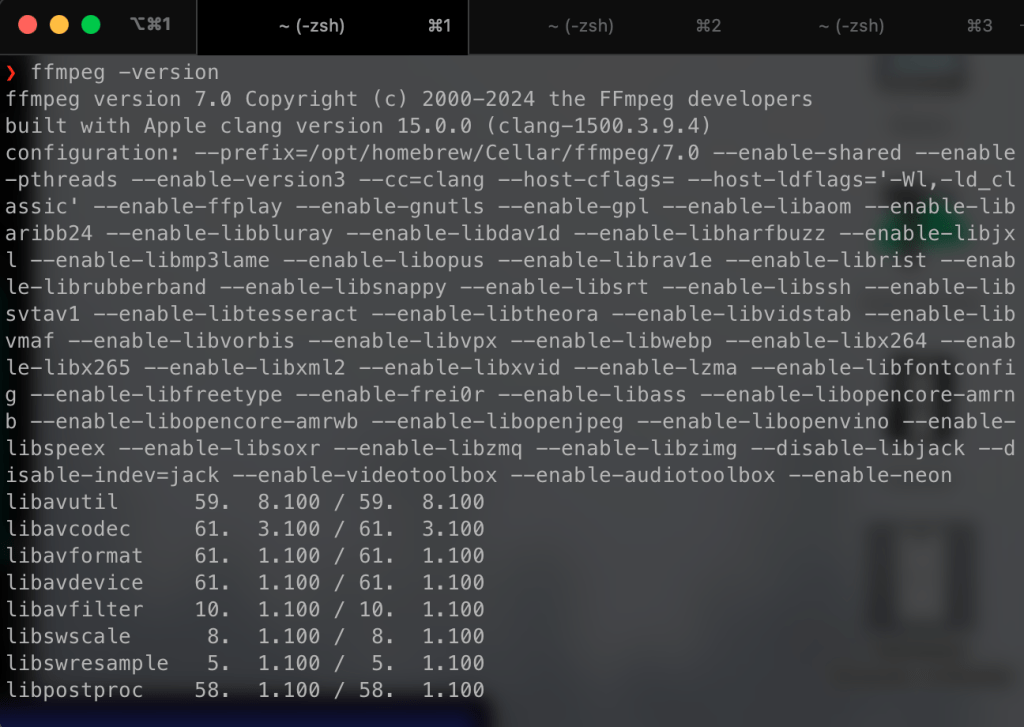
Step 4: Reopen Soundbound app and enjoy your music!